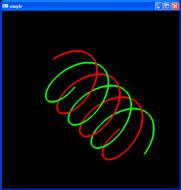
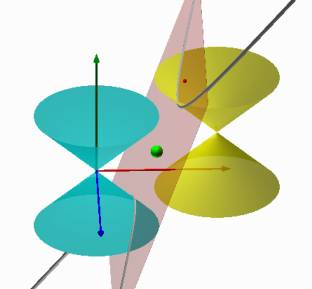
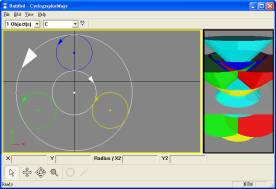
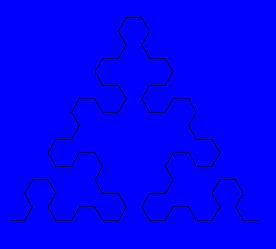
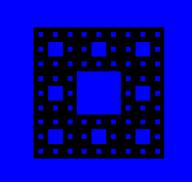
Computer Graphics
期末成績(公告三天,將於本星期五送出成績。目前可以修訂的僅有期末考,可至助教處(4208, 翁助教)看是否有更改錯誤,其餘分數不會改變)
學生期末作品:
第七組 蘇育萱、方思婷作品 Powerpoint, Program
第九祖 張晉瑋、黃振綱、徐誌偉 Report, (下載後需使用adobe flash player播放), Program
| 週數 | Course Notes | Python Notes | Python Program Assignment |
| 一 9/9 |
Application of Computer Graphics |
Syllabus in Purdue CS177, 2013 by Prof. Hoffmann
1. Computer Graphics Programming: Computer Science, Algorithm, Memory Size, Python basic
|
How to install Python. by 江清水 Problem Assignment 1 by 江清水
如何看Problem Assignment的Solution by 江清水 Solution for Problem Assignment 1 by 江清水
HW: 定義函數F2C(f)將華氏溫度f換算成攝氏溫度。 |
| 二 9/16 |
2. Input, Variables, Assignment, Expression, Output, Python Type
|
project 1 from Purdue University (Exercise for students)
Problem Assignment 2 by 江清水 Solution for Problem Assignment 2 by 江清水
|
|
三 9/23 |
3. Local/global variables, function, parameters, Precedence
|
Problem Assignment 3 by 江清水 (posted on Sep. 23, 2:10Pm) Solution Assignment 3 by 江清水(還有部分題目未解,上課講解有同學解出後將公告正確答案) HW: 計算兩正整數的GCD |
|
| 四 9/30 |
5. List, for, String, Sequence |
project 2 from Purdue University Problem Assignment 4 by 江清水 (posted on Sep. 23, 2:10Pm) Solution Assignment 4 by 江清水(還有部分題目未解,上課講解有同學解出後將公告正確答案) |
|
| 五 10/7 |
recursive functions |
Problem Assignment 5 by 江清水 (posted on Oct. 7, 2:10Pm) Solution Assignment 5 by 江清水 project 3 from Purdue University project 4 from Purdue University |
|
| 六 10/14 |
2D Coordinate Geometry. [PPT][Word] by 江清水 | 6. Library |
Problem Assignment 6: 向量內積、轉至矩陣、矩陣相乘 by 江清水 Solution for Assignment 6 by 江清水 分組學期報告定案 project 5 from Purdue University |
| 七 10/21 |
2D Viewing Operations. [PPT][Word] by 江清水 | 7. Review |
Problem Assignment 7 numpy module by 江清水 (posted on Oct. 14, 2:10Pm) Problem Assignment 7 by 江清水 (function 描繪) Solution for Problem Assignment 7 by 江清水 Solution for Problem Assignment 7 by 江清水 |
| 八 10/28 |
調課(至大陸蘇州大學學術交流) | ||
| 九 11/4 |
3D Coordinates | 9. File I/O, Trees |
Problem Assignment 8: File input and output (posted on Nov 4, 2:10) by 江清水 input file for Problem 8 by 江清水 Solution for Problem 8 by 江清水 |
| 十 11/11 |
Projection | 10. Tree and Recursion |
Problem Assignment 9: Image Processing (PIL Module) by 江清水 input file for problem 9 by 江清水 |
| 十一 11/18 |
Curves by 江清水 | 11. |
Problem 10: Hermit Curve (PIL Module) by 江清水 Solution for Problem 10 |
| 十二 11/25 |
Recursive | 12 |
Problem 11-1: Traverse of Tree by 江清水 Problem 11_2: Reverse a list by 江清水 Solution for Problem 11 |
| 十三 12/2 |
13 |
Problem 12_1: Sort Method (Merge Sort) by 江清水 Problem 12_2: Sort Method (Heap Sort) by 江清水 Solution for Problem 12 |
|
| 十四 12/9 |
14 |
Problem 13: Draw a circle by using OpenGL module. by 江清水 Solution for Problem 13. by 江清水 |
|
| 十五 12/16 |
16 |
Problem 14: Translation again by using OpenGL module. by 江清水 Solution for Problem 14. by 江清水 |
|
| 12/18 | Surface 1by 江清水 | 補課: 學生報告 | |
| 十六 12/23 |
Problem 15: Animation: sphere moving in a box. by 江清水 Solution for Problem 15 by 江清水 |
||
| 十七 12/30 |
Rendering 1 by 江清水 | Review Course |
Problem 16:
Material, Light, rendering. by 江清水 Solution for Problem 16 by 江清水 |
| 十八1/6 | 期末考 | ||
|
A History of Photography From Web (Cherokee County Schools) Camara from Joe Collins Photography (From:www.georgetown.edu) Camara from Joe Collins Computer Graphics and Its Application. [PPT][Word] by 江清水
|
|||
|
|
The newest version of OpenGL. OpenGL 4.3, release on 8/6/2012. (網路英文資料) OpenGL Books. (網路英文資料)
OpenGL安裝說明 OpenGL 0: How to include the slut.h in visual C++? [PPT][Word] by 許伶潁 This chapter tells you how to include the slut.h into visual C++, ......
OpenGL 1: Your first simple program "simple.c". [simple.c by Angel][PPT files by Yi-Min Kuo][simple.JPG] In this program, you learn how to open a window, draw a square in the window using the following GL and GLUT functions: |
||
|
What is Sierpinski Gasket? 3D Coordinate System. [PPT][Word] by 江清水 |
OpenGL 2: A Demo Program to show you OpenGL features including smooth shading, antialiasing, texture mapping, color interpolation. [demo.c by Angel][demo.JPG] It is a demo program. All of the OpenGL (glut) features will be illustrated more detail in the future class.
OpenGL 3-6: Sierpinski Gasket. There are 3 programs for Sierpinski Gasket, including: (1) 2D Sierpinski Gasket generated using randomly selected Vertices and bisection. [gasket.c by Angel][gasket.JPG] (2) Recursive subdivision of triangle to form Sierpinske gasket. [gasket2.c by Angel][gasket2.JPG] (3) 3D Sierpinski Gasket GL program. [gasket3D.c by Angel][gasket3d.JPG] (4) Recursive subdivision of tetrahedron to form 3D Sierpinski Gasket. [tetra.c by Angel][tetra.JPG] You learn the following GL and GLUT functions: (1) glClearColor, glColor, glMatrixMode, glLoadIdentity, glOrtho2D glutInit, glutInitDisplayMode, glutInitWindowPosition (2) No new function. (3) glOrtho (4) glNormal, glViewport, glEnable glutPostRedisplay, glutReshapeFunc You also learn recursive techniques in (2), how to use mouse with OpenGL to start and stop program execution in (3), how to avoid the distortion in the window in (4). There are references for Sierpinski Gasket on the web. I recommend the one by Paul Baurke for our undergraduate student. |
||
| Introduction to OpenGl Functions. |
OpenGL 7: Earth. THis is a program to demo the use of quad strips and triangle fans for modeling a sphere by longitude and latitiude. You should know how to parameterize a sphere. [earth.c by Angle][earth.JPG][PPT by Yi-Min Kuo] Library functions: glrotate, glPolygonMode;
OpenGL 8: Square. The program illustrates the use of the glut library for interfacing with a Window System. [square.c by Angle][square.JPG][PPT by Yi-Min Kuo] Library function: glutMotionFunc; |
||
|
|
OpenGL 9: Double buffer. Why we need the double buffering? How to handle the animation using OpenGL? This program with chapter 1 of the OpenGL Programming Guide gives you detail explanation. [double.c from Silicon Graphics][double.JPG]
OpenGL 10: Lines and lines stipple. This program demonstrates geometric primitives and their attributes, especially the line and line stipples. Please read the Chapter 2 of the OpenGL Programming Guide. [lines.c from Silicon Graphics][lines.JPG] |
||
|
|
OpenGL 11: Polygon stippling. This program demonstrates polygon stippling. Please read the Chapter 2 of the OpenGL Programming Guide. [polys.c from Silicon Graphics][polys.JPG]
OpenGL 12: Model Transformation and Viewing Transformation. The program demonstrates modeling transformation glScalef() and viewing transformation gluLookAt(). [cube.c from Silicon Graphics][cube.JPG] Library Function: glScalef, glMatrixMode, glFrustum; gluLookAt; glutWireCube.
|
||
|
|
OpenGL 13: Model Transformation. This program demonstrates modeling transformations. [model.c from Silicon Graphics][model.JPG]
OpenGL 14: Single buffer and double buffer. This program will show two windows at the same time with single buffer and double buffer used. [single_double.c by Angle][single_double.JPG] Library Function: glPushAttrib, glPopAttrib, glRasterPos.
|
||
| 九 |
OpenGL 15: New Paints. This program teach us how to design a simple tools bar. Let user have interaction with OpengGL program. [newpaint.c][newpaint.JPG][PPT by Yi-Min Kuo] Library Function: glutBitmapCharacter, glutBitmapWidth, glutCreateMenu, glutAddMenuEntry, glutAttachMenu, glutAddSubMenu.
OpenGL 16: Shadow. This program draws a polygon and its shadow. [shadow.c by Angle][shadow.JPG] |
||
| 十 |
OpenGL 17: Sphere. This program show the display of sphere in three modes: wire frame, constant, and interpolative shading. [sphere.c by Angle][sphere.JPG]
OpenGL 18: Smooth-Shaded Triangle. This program is drawing a triangle with smooth model color. [smooth.c][smooth.JPG] Library Function: glShadeModel. |
||
| 十一 |
OpenGL 19: Using glColorMaterial. This is an interactive program that uses glColorMaterial() to change material parameters. Pressing each of the three mouse buttons changes the color of the diffuse reflection. [colormat.c][colormat.JPG] Library Function: glColorMaterial, glMaterial.
OpenGL 20: A Simple Bezier Curve. The program draws a cubic Bezier curve using four control points.[bezcurve.c][bezcurve.JPG] Library Function: glMap1, glEvalCoord. |
||
| 十二 |
OpenGL 21: Curves. This is a simple interactive curve drawing program. [curves.c by Angel][curves.JPG] Library Function: glMapGrid, glEvalMesh.
OpenGL 22: Read Pixels. This program reads pixels values from display and prints out RGB. [readpixels.c by Angel][readpixels.JPG] Library Function: glRect, glReadPixels, glReadBuffer, glPixelStore.
|
||
| 十三 |
OpenGL 23: Blending. Blend colors to achieve such effects as making objects appear translucent. [alpha.c from Redbook][alpha.JPG] Library Function: glBlendFunc;
OpenGL 24: Three-Dimensional Blending: [alpha3D.c from Redbook][alpha3D.JPG] Library Function: glEnable, glGenLists, glNewList, glutSolidSphere, glEndList
|
||
| 十四 |
OpenGL 25: Use the accumulation buffer to do full-scene antialiasing on a scene with orthographic parallel projection.[accanti.c][accanti.JPG] Library Function: glMaterial, glLight, glLightModel, ShadeModel, glClearAccum, OpenGL 26: Antipoly. This program draws filled polygons with antialiased edges. [aapoly.c][aapoly.JPG] Library Function: glCullFace, glBlendFunc
|
||
| 十五 |
OpenGL 27: Fog. This program draws 5 red spheres, each at a different z distance from the eye, in different types of fog. Pressing the f key chooses between 3 types of fog: exponential, exponential squared, and linear.[fog.c][fog.JPG] Library Function: glFog, glHint,
OpenGL 28: Fogindex. This program draws 5 wireframe spheres, each at a different z distance from the eye, in linear fog.[fogindex.c] Library Function: glutSetColor, glClearIndex |
||
| 十六 | |||
| 十七 | 學生期末報告 |
專題題目及報告時間:
| 1/3 | 1/10 | |
| 3:30 | 第一組 建築物製作(10/4) | 第十組 電玩遊戲立體人物模組(10/4) |
| 3:45 | 第二組 卡通人臉繪製(10/4) | 第十一組 利用Sketchup建置室內設計圖(10/4) |
| 4:00 | 第三組 LOGO設計(10/11) | 第十二組 3D模型建構與控制-人形模組(10/4) |
| 4:15 | 第四組 機器人動畫(10/11) | 第十三組 遊戲的物理學 |
| 4:30 | 休息十分鐘。請勿吵到其他班級上課 | |
| 4:40 | 第五組 Plane game with VB(10/4) | 課堂反映問卷
|
| 4:55 | 第六組 小精靈遊戲(10/11) | 第十四組 國旗妙妙妙(10/4) |
| 5:10 | 第七組 動畫電影製作探討(10/4) | 第十五組 多拉A夢2D圖(10/4) |
| 5:25 | 第八組 全自動區分計算機和人類的圖靈測試(10/4) | 第十六組 360度全景攝影探討(10/11) |
| 5:40 | 休息十分鐘。請勿吵到其他班級上課 | |
| 5:50 | 第九組 機器人打籃球(10/4) | 教師講評 |
| 6:05 | 教師講評 | 教師講評 |
以下內容部分為未來授課教材,僅供參考。
The teaching course in SIGGRAPH in 2001 by Shreiner, Angel and Shreiner. [Contents][Notes]
Assignment 1: This OpenGL program assignment is due on October 3, 2006.
Assignment 2: This OpenGL program assignment is due on November 7, 2006.
Assignment 3: This OpenGL program assignment is due on December 12, 2006.
| ID | Output |
| 92156241 |
|
| 92156241 |
|
| 90156150 |
|
| 92156140 |
|
| 92156102 |
|
| 92156297 |
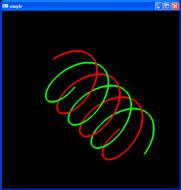 |
| Cone/Cone Intersection |
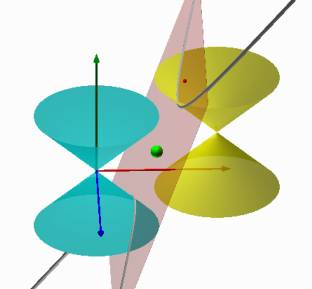 |
| CyclographicMaps |
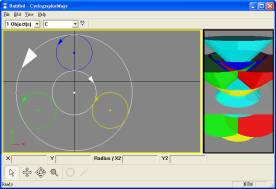 |
| 89156217 |
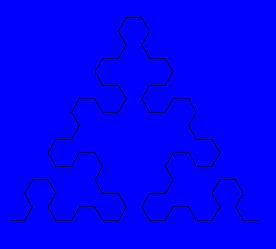 |
| 89133037 |
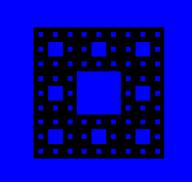 |
相關網址:
相關書籍: Computer Graphics using Open GL by F.S. Hill, Jr.
有關OpenGL: http://www.opengl.org
http://www.sgi.com/software/opengl/manual.html
相關網站: Search Engine: http://www.google.com/ 後鍵入OpenGL或Computer Graphics 搜尋
CG basic idea: http://www.geom.umn.edu/docs/reference/CRC-formulas/
http://astronomy.swin.edu.au/~pbourke/
CG Research Site: http://mambo.ucsc.edu/psl/cg.html
http://cggmwww.csie.nctu.edu.tw/index.html